 08-01-2012, 02:54 PM
08-01-2012, 02:54 PM
|
#1
|
|
مدير عام
تاريخ التسجيل: Apr 2012
الدولة: جده
المشاركات: 2,846
|
 شرح إضافة انبثاق الصور الأتوماتيكي LightBox إلى بلوجر
شرح إضافة انبثاق الصور الأتوماتيكي LightBox إلى بلوجر
السلام عليكم ورحمة الله وبركاته
في هذا الشرح سنتعرف على طريقة إضافة انبثاق الصور الأوتوماتي (LightBox) إلى مدونات بلوجر
مثال على الإضافة :
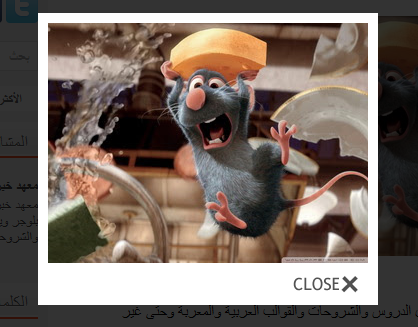
شرح التركيب :
1- قم بتطبيق : شرح إلغاء انبثاق الصور الأتوماتيكي من بلوجر
2- إذهب إلى تحرير HTML وعلم على توسيع قوالب عناصر واجهة المستخدم، ابحث عن </body> وأضف قبلها الكود التالي :
كود PHP:
<script src='http://ajax.googleapis.com/ajax/libs/jquery/1.4.2/jquery.min.js' type='text/javascript'/>
<style type='text/css'>
/* jQuery lightBox plugin - Gallery style */
#gallery {
background-color: #444;
padding: 10px;
width: 520px;
}
#gallery ul { list-style: none; }
#gallery ul li { display: inline; }
#gallery ul img {
border: 5px solid #3e3e3e;
border-width: 5px 5px 20px;
}
#gallery ul a:hover img {
border: 5px solid #fff;
border-width: 5px 5px 20px;
color: #fff;
}
#gallery ul a:hover { color: #fff; }
</style>
<script src='https://bloggerexp.googlecode.com/svn/trunk/jquery.lightbox-04.js' type='text/javascript'/>
<link href='http://dinhquanghuy.110mb.com/lightbox/jquery.lightbox-0.5.css' media='screen' rel='stylesheet' type='text/css'/>
<script type='text/javascript'>
$(function() {
$('a[href$=jpg], a[href$=JPG], a[href$=jpeg], a[href$=JPEG], a[href$=png], a[href$=gif], a[href$=bmp]:has(img)').lightBox();
});
</script>
غير مسجل إذا أعجبتك الإضافة لا تبخل علينا بالنقر على زر أعجبني للفيسبوك أسفله.
__________________

|

|

|